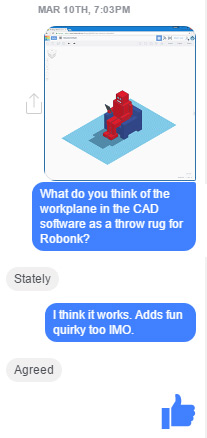
Sending an idea to a friend for some feedback. Throw rug is a go.
- Use of Tinkercad for the source 3D drawing of Robonk, the chair, and the clipboard.
- Use on screen rendering in the edit mode of Tinkercad for screenshots of the “drawings” used in the comic strips.
- Having the shadow come off of Robonk.
I was deliberately going for some character in the drawings, and the screenshot method worked there. After all, the land of comic strips isn’t dominated by 100% reality nor perfection, right?! Exactly.
Some of the character of the illustration style that shows through is the odd nature of the throw rug under Robonk’s chair. That is the workplane from Tinkercad, and if you look closely at the far left corner of the rug when it’s visible, you’ll notice the text “Workplane” is present. Pictured below is a closeup from the bottom left corner of frame 03 from strip #00004.
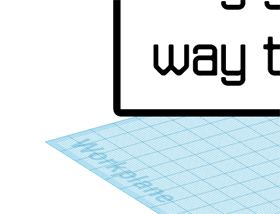
Before taking a screenshot, sometimes I have to resize the workplane so the shadow will be from Robonk rather than his chair. Shouldn’t it be on both? Technically yes, but this is a comic strip. Any time you add manual intervention and verification to a system, you’re asking for the occasional failure. Here’s frame 02 of strip #00007 as originally released:
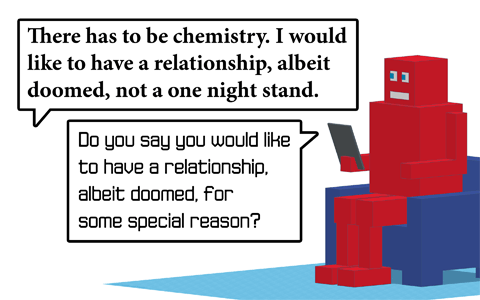
Here’s the fix that was released later:
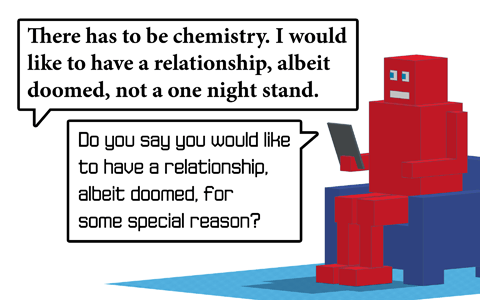
Consistency isn’t as critical with Robonk as other projects (commercial or hobby) I’ve worked on, but it’s nice to have things within whatever standards have been set.
